Community Events
February 18, 2023 - The all-in-one platform for independent social networks just got a LOT more “all-in-one” with the all new Events feature-set.
After more than 6 months of research & discovery, design, build, and testing, we’re extremely happy to deliver something we’ve wanted to bring to the Honeycommb platform for quite some time - Events!
This new feature-set (there are many features within Events baked into this one release) brings a new way for network owners and admins to create engagement in their networks and for their members to get even more value from being a member the community.
Primary New Features
- Event Types
- Events List
- Event Page
- RSVP Systems
- Automatic Events transactional emails, including add to calendar
Starting today (October 24, 2022), Events brings new features to every application in our suite; Web, iOS, Android, and Control Center. Let’s have a look at each.
Control Center
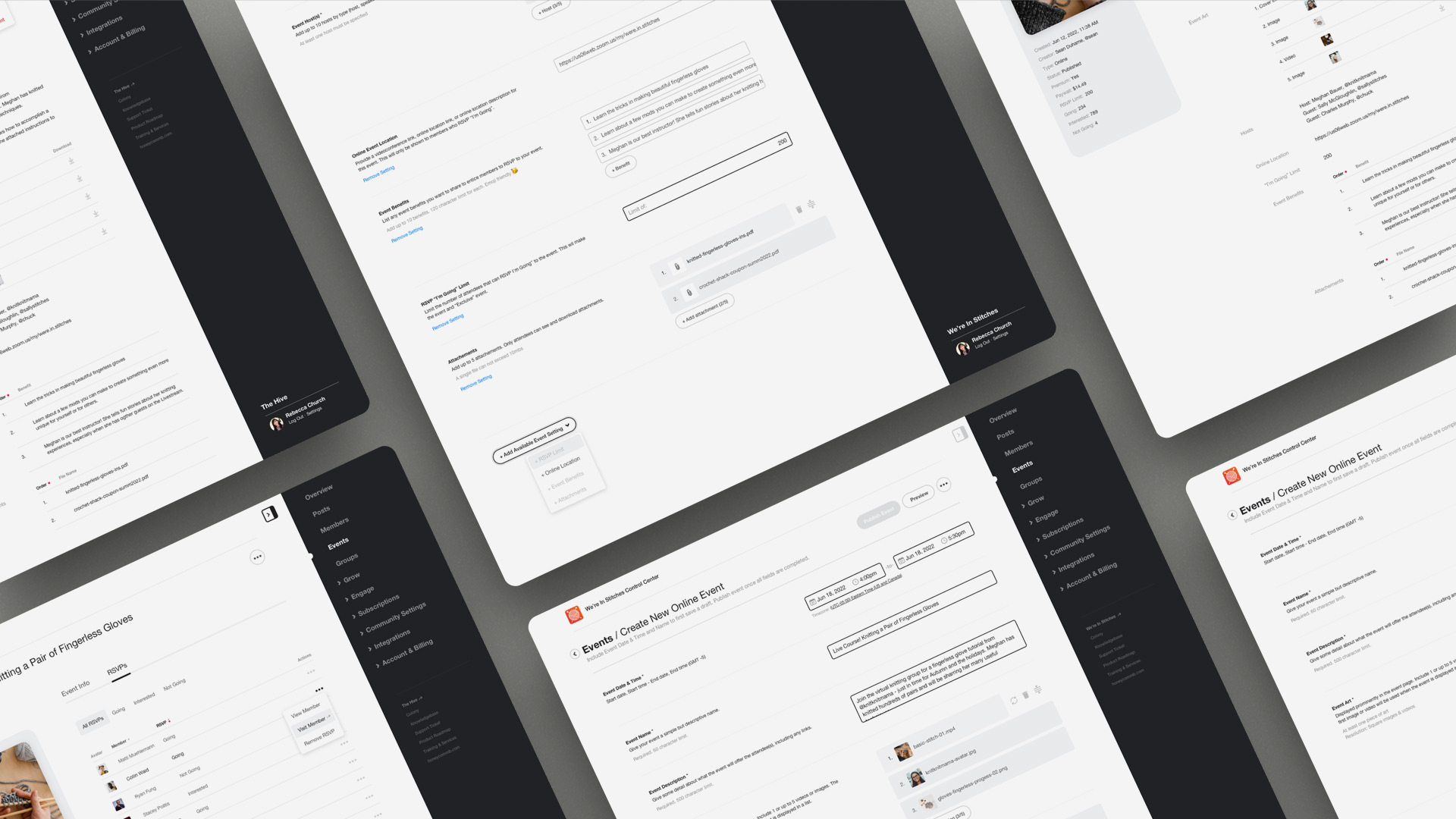
There is now an “Events” link in the primary navigation bar (right side of the screen). Clicking on that link will bring you to the Events table. Here you will see a list of events created, along with some sortable table data, like event type and event status.
From the main Events table view, you can create new events by type; Meetup, Online, and Livestream (coming soon). Clicking on any event type will provide you with a simple form to complete to make a beautiful event for your members to browse and RSVP to. Note that you can save an event “draft” before having to publish your event to the network.
Learn more about Events in the Control Center in the Honeycommb Knowledgebase here.
iOS and Android Mobile Apps

New to every iOS and Android mobile app, Events has been built natively into each platform for better performance and fit & finish. Members can browse, sort, view, and RSVP to any current or upcoming event, as well as access any past events.
RSVPs include: “I’m Going”, “Interested”, and “Not Going”
RSVP “I’m Going” gives members access to event details, like “Online Location” and exact event address.
New interfaces include:
- Events list view, sortable by upcoming, rsvp status, and past events.
- Event view with event details, art and RSVP capabilities
- Event attendee list
Web App

Designed and built specifically for desktop, tablet and mobile web, Events display beautifully in all browsers. Just as in mobile apps, members can browse, sort, view, and RSVP to any current or upcoming event, as well as access any past events.
Public networks can share Event URLs to market their events in order to grow their networks. Private networks will require members to login to view and RSVP to events.
To learn more about events, visit the Events feature page here, or visit the Events area in the Honeycommb Knowledgebase here.
Create Your Network
An amazing Events feature-set is only one reason to launch your independent social network with Honeycommb. If you want to organize and engage a group of people of any kind, Honeycommb is a great fit. Create your network now or... let's have a chat (book a meeting below).
